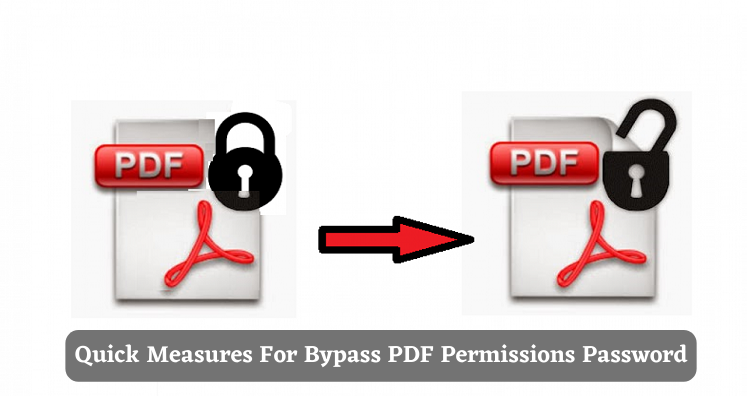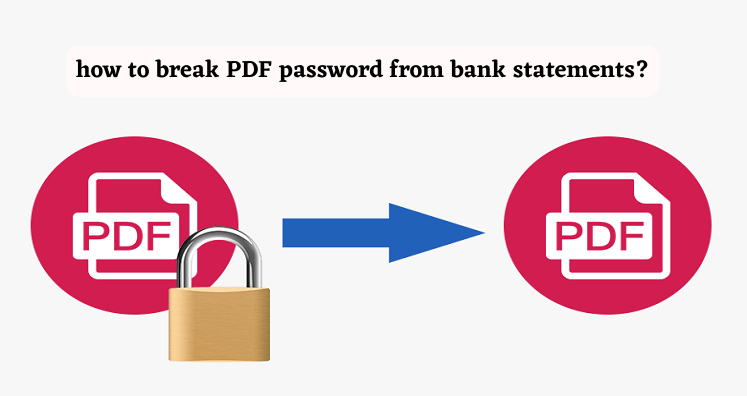Don’t confuse with the term bypass PDF permissions password because it is all about unlocking PDFs. A PDF file can be password protected for its data safety. PDF is one of the most common file extensions to archive data. The file format keeps data intact. Information in a PDF file is saved in pages. A PDF file can be of one page or multiple. It depends on how much data you want to store. A PDF file can store a single page or as many as you desire.
Reasons People Like Using PDFs
It has been years there has been no match of PDF file extension. Schools, colleges, and companies like to use PDF to share data and archive information. Students and small firms like to use PDF. Below are some reasons why users like it most.
- A PDF file is compact in size. Users can compress the file size to make sharing and storing easy.
- Creating a PDF file is so easy. You don’t need to put much effort. Adobe Acrobat is a tool that helps to convert Word and other files into PDFs.
- A PDF is a multi-dimensional file extension. Users can store not only text and images but also videos, audio, and vector graphs.
- Talking about the graphic interface, it is unbeatable. A PDF file can open with all types of interfaces such as laptops and mobile devices.
- The compatibility of PDF is also unmatched. It is compatible with all operating systems and small handheld devices.
Password Protection of PDFs
Do you ever try to copy a PDF file? Most PDF files restrict users to copy data. Do you know why? It is because these files have owner-level protection. It can be accessible but cannot be copied, printed, edited, signed, or extract from databases.
There is one more way to secure a PDF file. It is called user-level password protection. Under this feature, a PDF file is protected to open by only users and those who know the password.
Query of Users
On various forum websites, users are discussing their problems with PDFs. Below are some queries listed.
“We run a small organization and our company uses PDF to store information. they are looking to merge some PDF files to get rid of unnecessary file storage. We don’t want to use Adobe Acrobat Pro for this. Is there any other solution to unlock PDFs?”
“Our educational institute likes to keep information in PDF because it is easy to share and store. We have a pile of PDFs. We want to extract data from some PDF files. Since these files are protected, we cannot make the editing. What is the best way to unlock PDFs?”
Solutions to Bypass PDF Permissions Password
There are two different ways.
Use Adobe Acrobat Pro to bypass the password. It is a subscription-based application that needs a monthly or annual subscription. If you are going to install more than one system, it would be a costly affair.
Another option is to choose a third-party bypass PDF password application. Choices are several that may confuse you. One of the most popular and reliable solutions is PDF Champ. The program from offers to unlock PDFs within a minute. It is fast and reliable.
Here are some incredible features of PDF Champ.
- The program interface is interactive. It doesn’t need technical assistance. Users with basic computer skills can upload and run the application independently.
- It is a multi-task operator as it allows users to set security, remove security, split PDF files, merge PDF files, convert PDF into images, and add watermark. With so many choices for PDF files, users find it a useful tool to have.
- The tool bypass PDF permissions password to print, edit, copy and extract text, images, graphs, and all elements of PDFs
- It permits to comment, sign, fill the form, and document assembly.
- After unlocking a PDF file, it saves data at the user’s specified location with the name they want.
- There is no need to install Adobe Acrobat to unlock a PDF file. It is an independent application.
- It supports removing encryption from 128/256 bit encrypted PDFs.
- The license of the application is valid for as long as you desire. You can unlock as many PDF files as you want.
Steps to Bypass Password of PDFs using PDF Champ
- Download the application and launch it
- From the given options, press “Add Security”
- Click on the “Browse” button to select a locally saved PDF file
- Tick the “Remove Password” button
- Click on the “Browse” option to provide the path to save the unlocked PDF file
- In the end, press the tab “Generate PDF”
Look how easy it is to unlock a PDF with the help of PDF Champ. It is an easy-to-use application to unlock as many PDF files as you desire.
Conclusion
Which way do you find easy? Removal of the password of locked PDFs with Adobe Acrobat Pro DC is possible until you have its subscription. As the subscription is over, you cannot unlock PDFs. A third-party tool like PDF Champ offers unlimited unlocking of PDFs. It can be an ideal option.