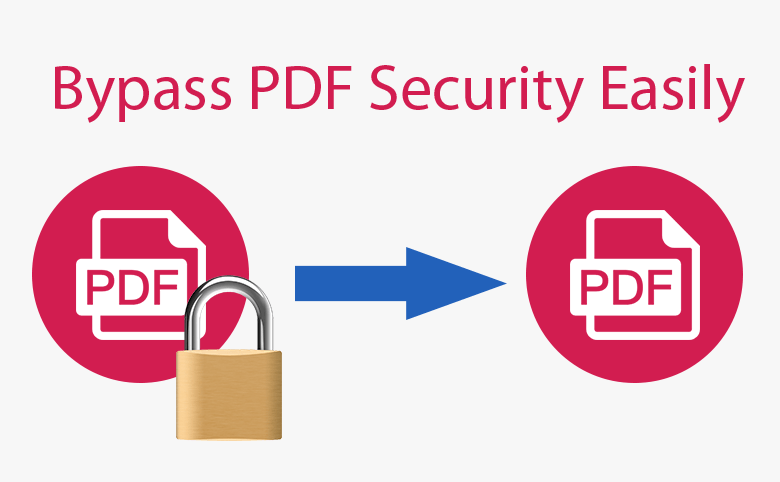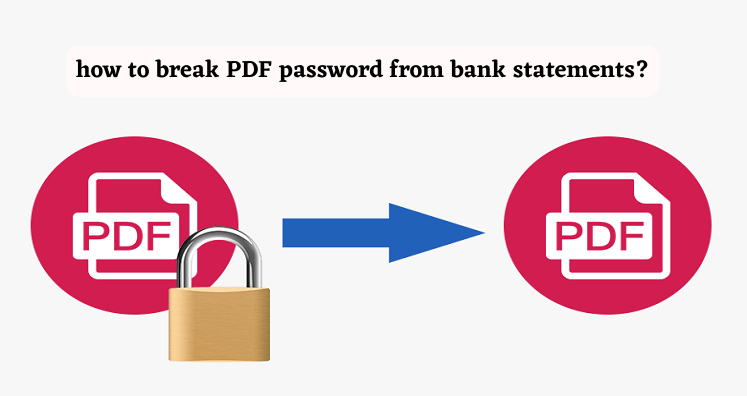“Recently, our office was trying to merge PDFs to avoid file clutter, but we failed. When we tried to know the reason, it was an unlocked PDF file problem. We want to unlock PDF files. We are interested in lifetime support for this. What steps can we take?”
The question we pick from a forum website. PDF files are locked for security reasons. There is no direct way to access a PDF file to copy, print, edit, sign, and extract databases. So what can you do in this situation? There are two different ways to bypass PDF security passwords. Before discussing these two different ways, we like to draw your attention to something more about PDF.
Types of Security for PDF Files
A PDF file is locked for several reasons. There are two types of locking systems supported by PDFs.
Owner-level locking is the locking where third parties can access PDFs but cannot make changes in these PDF files. They may be locked for copying, printing, or editing. Almost all owner-locked PDF files are locked for editing and data extraction.
User-level locking is the locking system where no one can access a PDF file except the user. Sensitive PDF files are locked usually by a user-locking system.
Benefits of Unlocking PDF Files
Unlocking a PDF file means you have the full freedom for-
- Editing the file
- Extracting data
- Adding sign
- Adding watermark
- Copying the file data
- Printing the file
It means you have no restrictions to use a PDF file the way you want.
Reasons that Make PDF Still a Popular Choice
Version 1.0 of Adobe Acrobat was first launched on June 15, 1995. It has been decades since PDF file extension is with us and simplifying data storage and data management problems. It is still a number one choice when it comes to flexible and reliable file formats.
- A PDF file is not restricted to operating systems and devices. It is compatible with Windows, Linux, and Mac. Users can access PDFs on their mobile devices.
- The graphic interface of PDF is incredible. The screen size resizes automatically as users open a PDF file on their laptop or mobile.
- A PDF file is lightweight and can be compressed without modifying the file quality. Since it is easy to share via emails and other messaging facilities such as What’s Up.
- A PDF file is multi-dimensional because it can store text, images, vector graphs, audio, hyperlinks, and many other elements.
- The security of PDF files is incredible.
Unlocking PDF Files
A PDF file can unlock to remove the restriction of editing, printing, and copying. There are two ways to practice bypassing PDF passwords.
Take help of Adobe Acrobat Pro. It is an advanced subscription-based tool to remove the security of PDFs. You can use the application as long as your subscription is active.
Another popular method is to use a third-party unlocking app. PDF Champ from is one of the most popular choices because the tool is advanced. It supports multiple features. Let’s find out its significant features.
It is an easy-to-use application because of its interactive interface. It doesn’t need technical competency to unlock a PDF.
The application can be used for more than one purpose. It helps to remove PDF security, add security, add watermark, merge PDFs, and spit PDFs. After getting its license, you don’t have to look for other ways for PDF solutions.
The license validity of the application is for an unlimited duration. Hence, the app offers to unlock as many PDF files as you desire.
The utility is bug-free and is lightweight. It requires at least 8.3 MB of free disk space to install and run. It doesn’t make your system performance slow.
Steps to Bypass Password Using PDF Champ
- After installing, run the application on your system
- From the given options, hit the “Browse” tab to locate PDFs
- Tick the option “Remove PDF Password”
- Provide the output location
- Hit the Generate PDF tab to remove security
Isn’t it so easy? The app doesn’t need technical help. It is easy to operate independently.
Conclusion
Overall, when you compare two different modes to unlock PDFs, you will find unlocking with a third-party tool beneficial. It offers unlimited unlocking of PDFs. Users can make editing, copy, printing, and other tasks by unlocking PDFs. So what are you going to choose?