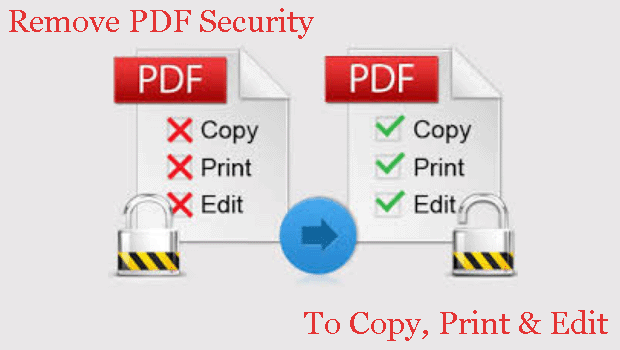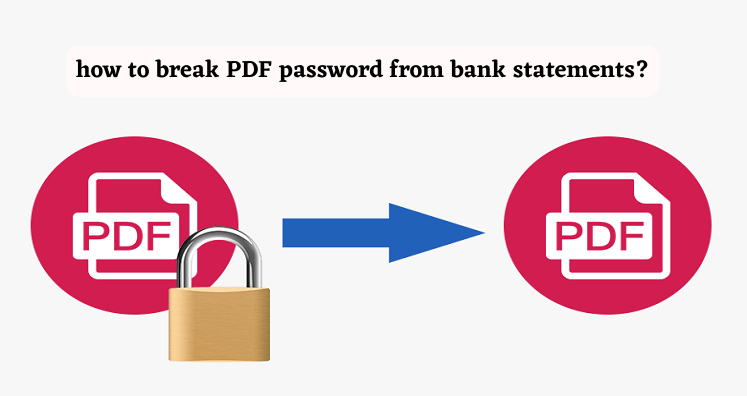PDF files stand for the Portable Document Format. It is an electronic document and is independent of operating systems and mobile devices. PDF has been developed and managed by Adobe Systems. It is an open standard format. Version 2.0 is documented under ISO 32000-2.
PDF is a widely used file extension. Corporate and small businesses are using PDF to store their necessary data. Educational institutes also like to use PDF for data sharing. Before we discuss how to remove PDF security, here are some advantages of PDF files.
The graphic integrity of PDF files is excellent. A PDF file displays the same content and layout no matter what is operating system you are using to view the file and the device you are using. It means the screen resolution of PDF files is friendly for all types of screen sizes, browsing platforms, and Operating systems.
PDF files are flexible to open with all types of Operating systems such as Mac, Windows, and Linux. It supports opening with Android and iPhone devices. Such flexibility is hardly available in other file extensions.
A PDF file is multi-dimensional to integrate several different types of content such as text, images, videos, vector graphics, 3D models, hyperlinks, buttons, and lots more. By combining these elements, a high-quality file can be created by PDFs.
It is easy to create PDFs. Words and other file formats can convert into PDF conveniently. Today’s devices give users the flexibility to change into PDFs.
When it comes to the security of PDF files, it is of unmatched quality. It gives users different layers of security such as watermarks, digital signatures, and passwords.
PDF files are lightweight. Moreover, data on PDFs can be compressed without compromising the file quality. These are some elements that make PDFs a wonderful choice.
What does stop to Copy, Print, and Edit PDFs?
You are surprised to know that there are two types of PDF password security. One is owner-locked and another is user-locked. If you can access a PDF file but you cannot edit, print, or copy it, the file is owner-locked. If you cannot access a PDF file to even read, it means it is user-locked. Either situation needs to provide the correct password.
PDF files are secure to copy, print and edit for various reasons. Some owners who want to publish PDFs online like to keep PDF files locked. user who don’t want that their PDF files can be unlocked to make editing to protect them. Reasons can vary. What can you do in this situation? Is there any solution to access PDF files? Solutions are available. Lets’ find them.
Adobe Acrobat Pro to Remove PDF Security to Copy, Print, and Edit
Adobe Acrobat maybe not be a new name for you if you are using PDF. The Adobe Acrobat is a program offered by Adobe.Inc. Adobe Acrobat Pro DC is an advanced subscription-based application to use to unlock PDFs to print, edit, and copy. The subscription-based application needs you to pay monthly or annually. Therefore, it is not a cheap option to go with. Here are the steps to follow to unlock PDFs using Adobe Acrobat Pro.
- Install and open the app. If you have Adobe Acrobat Reader DC, it cannot be used to unlock PDF files. You need Adobe Acrobat DC for unlocking.
- After opening, go to the File menu and from the drop-down, select the “Recent” tab to access recently opened PDF files. If you have not opened PDFs recently, you can skip the step and press the Open tab to open the particular PDF file.
- Press the PDF file twice to open it on Adobe Acrobat Pro. You can right click to the file and then press the “Open with …” tab, hit the Adobe Acrobat Pro
- Provide the password of the file and click on the “OK” tab.
- After this, hit the padlock button featuring right below the Home tab
- After this, press the “Permission Details” tab, it will feature the “Security Settings” heading.
- From a new window, select the “No Security” option in the Security method box
- Reenter the same password if it is prompted and then the “OK” button twice to unlock the PDF file.
- Hit the “Save” or “Save As” tab to save the unlocked PDF file
The following method is time-consuming and is expensive because of monthly subscription.
Consider a Third-Party Program
Don’t waste your precious time looking for other options online. Free tools are not safe to use. Some online tools are available that don’t need downloading to unlock PDFs. They are also not safe to use because they can steal your sensitive data.
The finest option is to use a third-party professional program. How about PDF Champ? It is one of the most advanced applications to use and install. Here are some incredible features of the application.
The application is straightforward. It doesn’t need technical occupancy to operate. Unlike, Adobe Acrobat Pro, the tool needs a few simple steps to unlock a PDF to copy, print, and edit.
The app is not subscription-based. Its license validity is unlimited. After getting its license users can use the tool as long as they want and as much as they desire.
It is an all-in-one application because of several incredible features. The tool locks PDFs. The tool unlocks PDFs. It helps to create PDFs. This software helps to split PDF files into pages. It helps to merge PDF files. Simply helps to add watermark PDFs. It also helps to convert PDFs into images. It is a multi-dimensional application to use.
Step to Follow to Access Copy, Print, & Edit PDF Files
- After installation run the app
- From the given options, select “Remove PDF Security”
- A new window will appear asking users to provide the path of the PDF file
- Then, tick mark the option Remove password
- Provide the output location by clicking on the Browse button
- Press the tab “Generate PDF”
It is very simple to access PDFs to unlock them. It needs users to follow a few easy steps.
(Note: The tool doesn’t help to remove passwords of PDFs whose password is unknown to you.)
Conclusion
Adobe Acrobat Pro is a subscription-based application. The license of the application is not cheap. A third-party tool like PDF Champ is a cheaper option because the license of the app is available for an unlimited duration. The tool unlocks a PDF file effortlessly remove PDF security. It keeps the data quality intact.