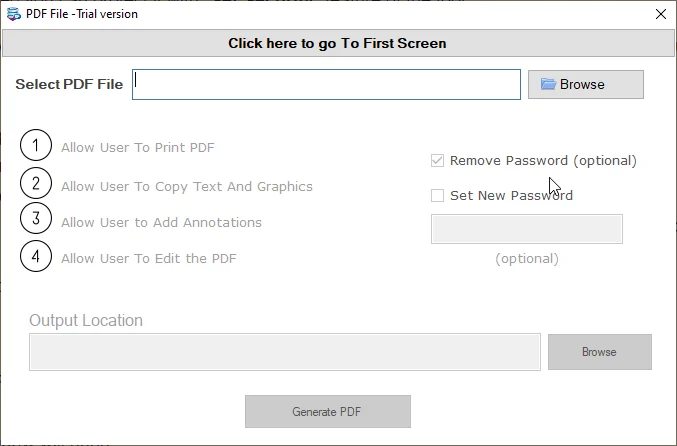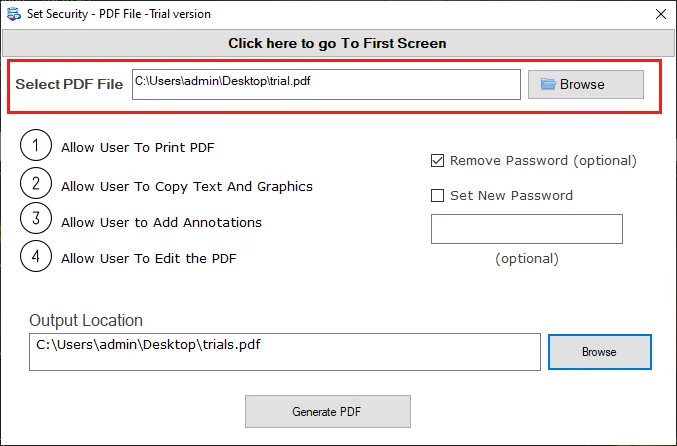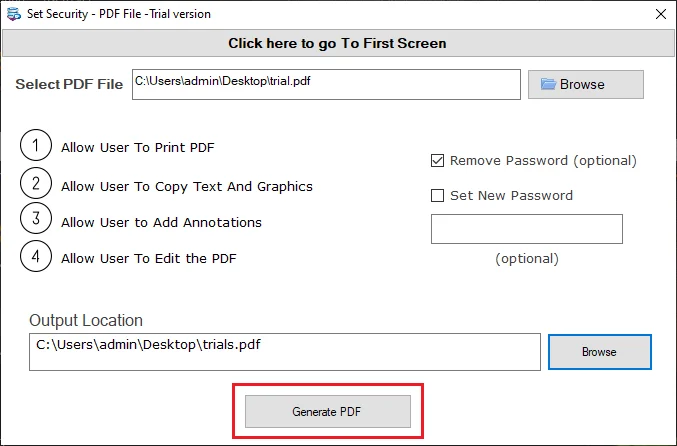PDF Password Remover
"A technically advance password removing tool to give an easy access to locked PDF files"
Average Rating 4.7 Based on 1989 Reviews)PDF is one of the most common document formats to store information. The portable document is used to share data, publishing information online and storing data safely. To prevent PDFs from unauthorized access you can lock them. Locked PDFs restrict third parties to copy, print and edit them. What will happen when you forget password for your PDF file. In this circumstance, taking help from a third application is helpful. PDF Password Remove program of us has been designed to swiftly unlock locked portable documents.
- A user friendly application, holding a few easy-to-understand buttons
- Designed to perform a specific task- removing password
- Remove password of any PDF with just a few simple clicks
- Let you reset a new password of PDFs
- Remove password of multiple PDFs
- Allow copy, print and edit of PDFs
- Windows based tool, works with Windows 7, 8, 10, XP and Vista