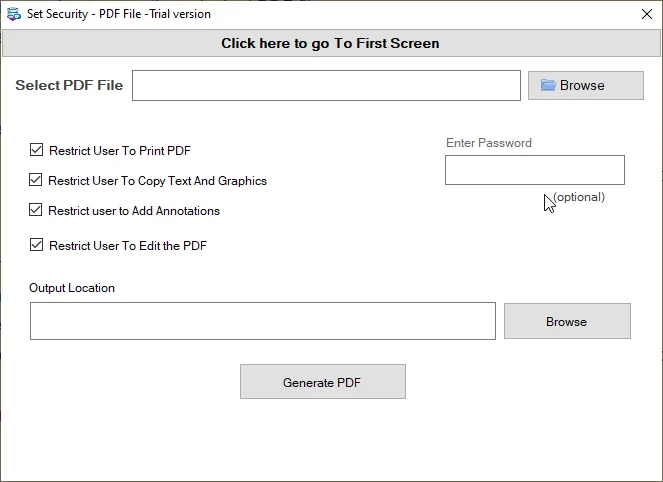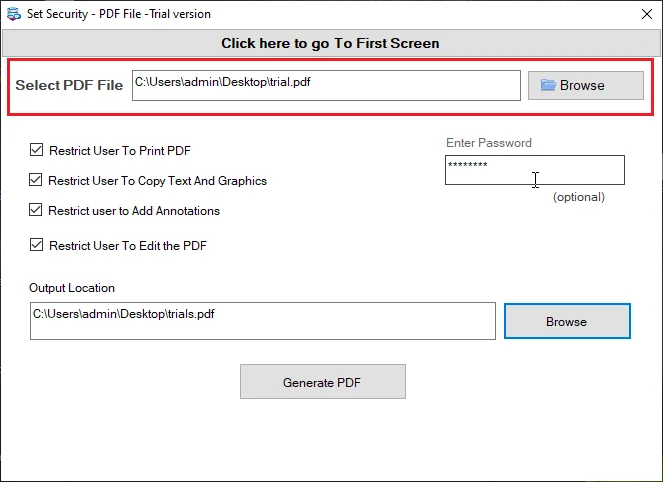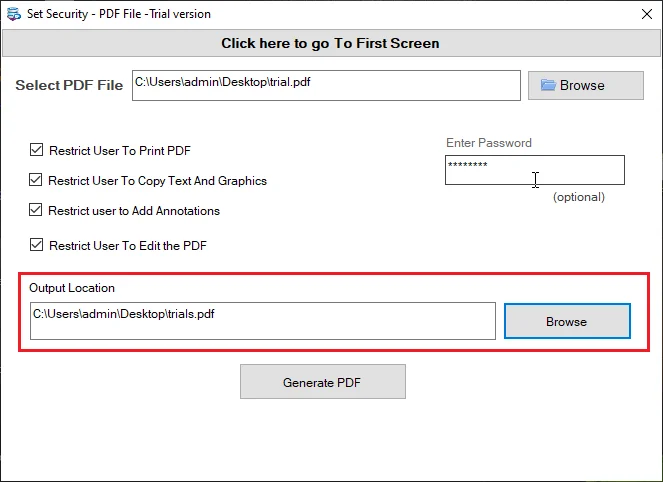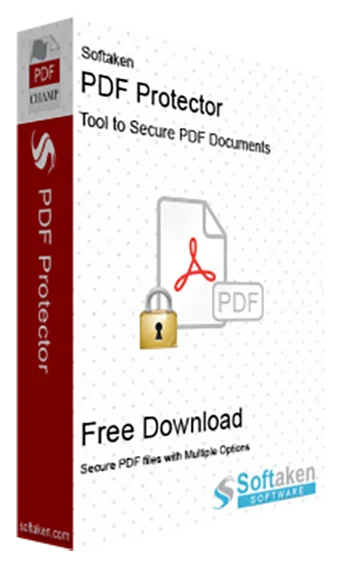
Lock PDFs with Secure PDF Software
"Your specialist to lock PDFs to restrict copy, print and edit of portable documents"
Average Rating 4.7 Based on 1989 Reviews)Sometimes your PDF file holds important information that you want to secure from unauthorized access. For security of these files, users can set a unique password. The facility is offered by Secure PDF program. This tool is specialized in locking PDFs to make them secure. The advance tool works under modern methodology for locking portable documents.
Key Attractions of the PDF Locking Tool
- Let you restrict any of your choice PDFs
- Set desired password for PDFs
- Restrict users to copy, print and edit PDFs
- Restrict to add annotations
- Save the restricted PDFs to your decided location in the system
- Set password of healthy PDFs
- A Windows based application