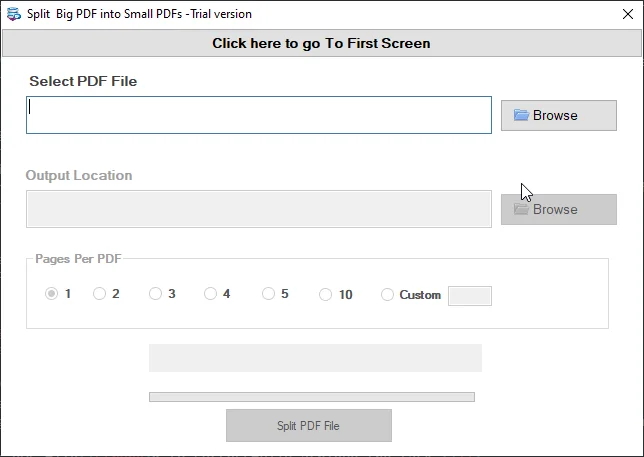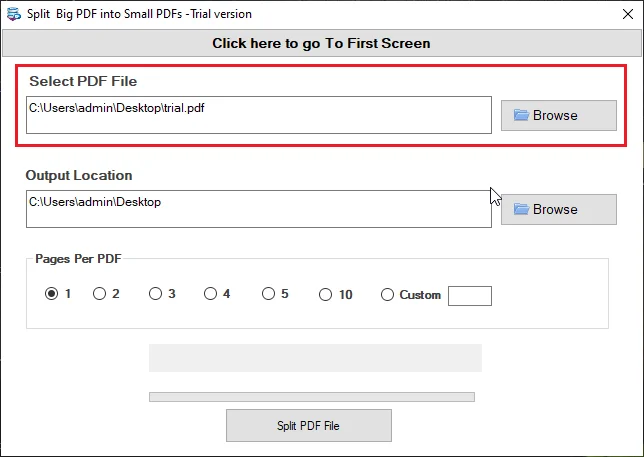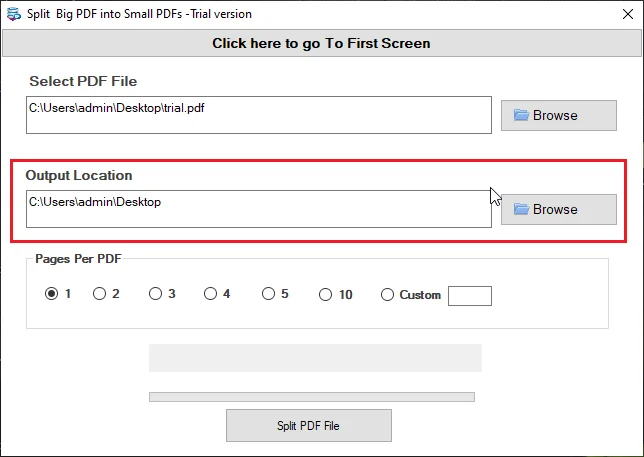Split PDF File
"Work fast, split PDFs by pages to customize your split result"
Average Rating 4.7 Based on 1989 Reviews)There are many situations when you want to split a large sized PDF files to make them reader friendly. To make this task easier, you can use our Split PDF program that splits PDFs at fast speed. The tool works fast. It is loaded with multiple great features.
Key Attractions of the PDF Locking Tool
- Split PDFs according to pages
- Allow you to remove password from PDFs before split
- Split any size PDF files
- Split only healthy and desirable PDF files
- A Windows based program
- A standalone app