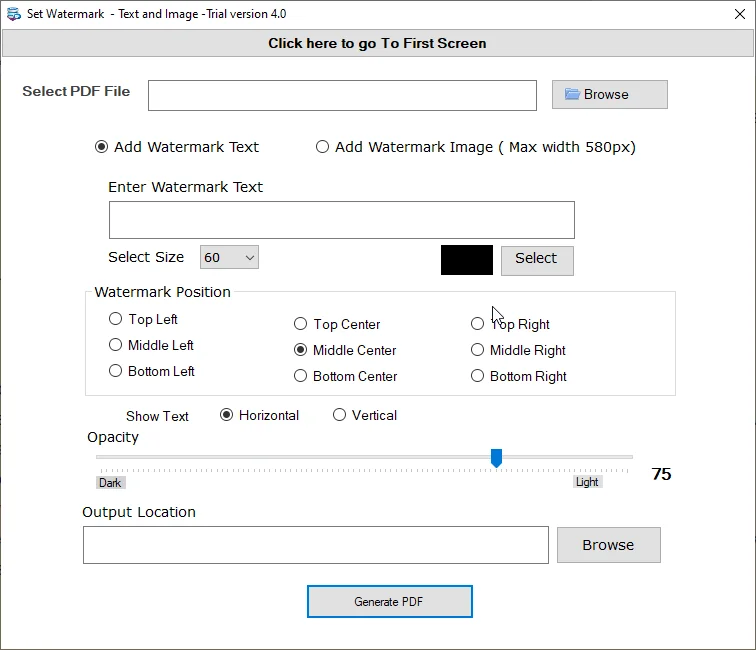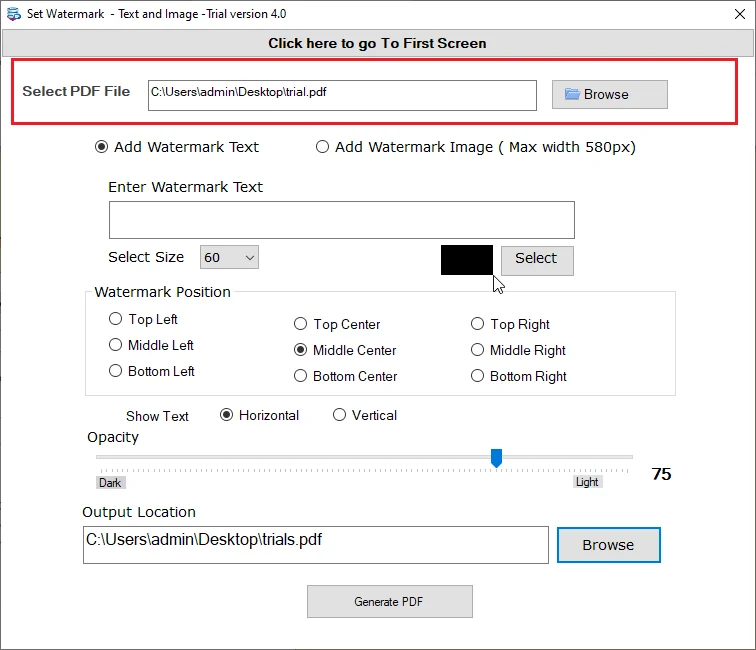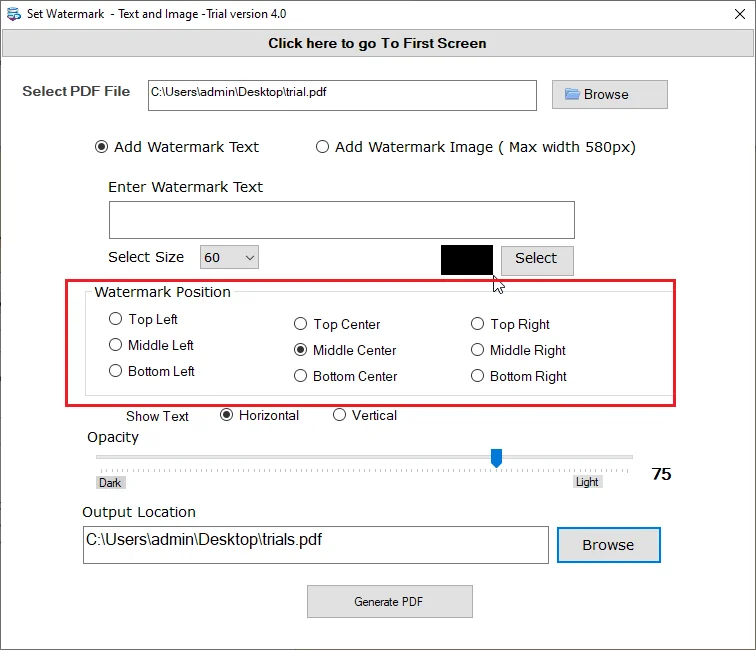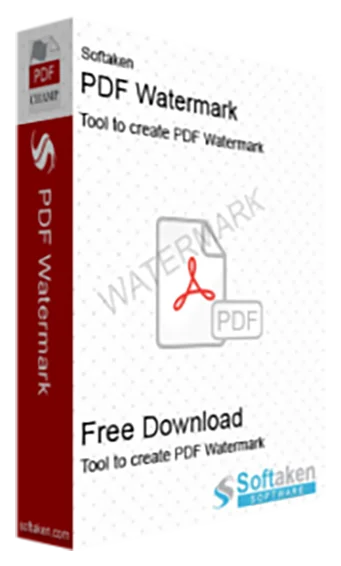
Watermark PDF
'Simple & Safe way to Watermark your PDFs to give them Personal or Professional Touch"
Average Rating 4.7 Based on 1989 Reviews)How many of you think Watermark is an essential feature for PDFs? Watermark makes a PDF personal by giving them a unique look and feel. It is loved by professionals to display their company logo or name in the background of PDF’s pages. If you want to use the feature for your PDF file, here is “PDF Watermark Program” to install in your system, a simple and useful application.
- Let you customize your Watermark by adding text or image
- Set Watermark position according to your choice
- Change the size and colour of Watermark text
- Set up the opacity level of the Watermark
- Capable to add image of JPG, TIFF, PNG etc…
- Safe to use
- A Windows based app, work well with XP, Vista, 10 and 8